Concat element

This element works like a normal Remap window element, except that it is able to concat multiple texts from the spooled file with multiple fixed texts. This can e.g. be interesting, if you want to concat multiple fields from the spooled file and combine them into a barcode. The element is defined like this:
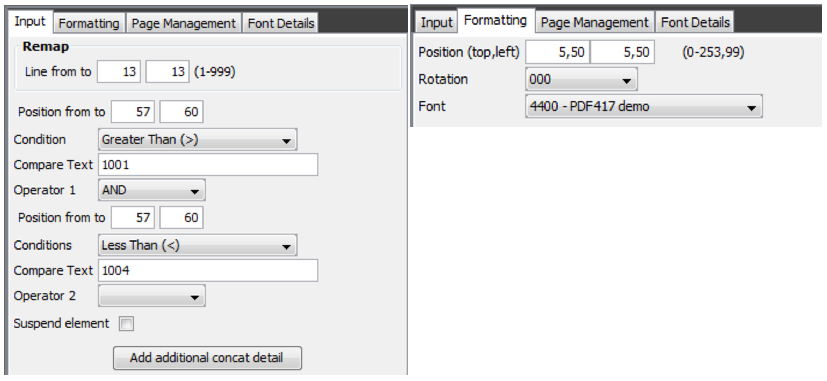
You can set an optional condition like above (even up to 4 combined conditions) for the optional insert of the concat element. You can add the element to concat if you click the ‘Add additional concat detail’ icon. Under the Formatting tab you set the position and the font number (e.g. a barcode) to use.
Under the concat folder you will see the list of the concat detail lines defined for this concat element, and if you select one of these detail lines, you can edit it:
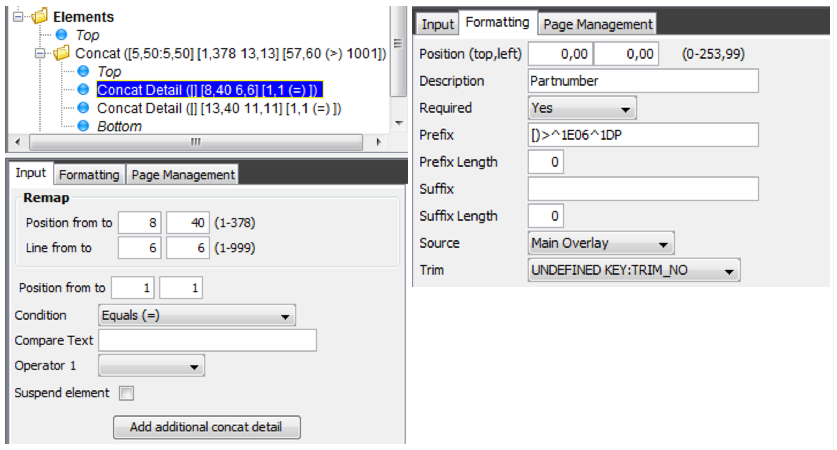
You can rearrange the sequence of the concat detail lines if you select a line and click the arrow up or down icons on the upper left.
The screen-shot above indicates, how you can use the concat combined with a PDF417 barcode definition to insert the special, unprintable ASCII characters required for e.g. the GM 1724 transport label. (The ‘^’ is here defined as the hex byte prefix in the PDF417 barcode.). Refer to the 2D barcode definition for additional information.
The fields on the screen are these:
Suspend
Suspend/deactivate the subsequence number.
Description
For internal use/documentation. This is not included in the final output.
Required
The field can be found by scanning the spooled file for a condition in the same line. The result might be, that the condition was not true for any line or the found text might be blank. Possible values for the Required field are:
Yes
If the found text is blank or a true condition is not found, then the complete concat element is ignored and not inserted in the merged result.
No
If the condition is not true for any of the selected lines or the found text in the spooled file is blank, then the complete detail line is not included in the concat element, but the concat element is still inserted.
Allow blank
If the Required field has the value, Allow blank, the concat detail is still included. If you want the blanks to be excluded (including only the prefix and suffix), then you can set the trim option to yes. With Allow blank you can build up a longer fixed part of the concat result e.g. for a long link in an output PDF file.
Prefix
A fixed text to precede the variable text from the spooled file. If you set a length, that is longer than the length of the fixed text, then the text will be padded with blanks prior to the spooled file data.
Suffix
Like Prefix above - except this is a fixed text added after the variable spooled file data.
Source
The line numbers can either be the absolute spooled file number as seen by the main overlay or the relative line number if the concat element is inserted in a conditioned overlay (Suboverlay). A conditioned overlay always counts the spooled file line number from the spooled file line, that triggered the conditioned overlay - so if e.g. triggered by a condition in line 43, then line 43 is known in the conditioned overlay as line 1.
Trim
Sets the trim option for the spooled file data, that you have selected:
No
No trim is done. All leading and trailing blanks are included.
Yes
Both leading and trailing blanks are trimmed and excluded from the spooled file data.
Left
Leading blanks are removed from the splf data.
Right
Trailing blanks are removed from the splf data.
Leading zeroes
Any leading or trailing blanks are converted into leading zeroes.
Line
The line or lines from where the spooled file data is be searched or just copied like above.
Position
The spooled file positions to include in the concat subsequence number.
Condition
Refer to the Tabulator element for information of how conditions works.
Note: From the 2019 versions of InterForm400 the concat elements are now also affected by preceding Ink elements - like the other design elements.