The application, Swiftview can be used for viewing the merged PCL spooled files via the APFWRKOUTQ/APFWRKSPLF commands, the graphical designer and from the green screen designer.
Swiftview can be installed on a Windows machine, that is running a 5250 session or the graphical designer.
Swiftview is licensed per named user profile.
To install Swiftview, your PC need to have Netserver access to the IFS of the IBM i, and you also need to have stated the used server name for the IBM i inside the InterForm400 configuration, where you can also state which drive Swiftview should be installed on.
To do the actual installation of Swiftview you should select these options in InterForm400:
12. Service functions
60. Install SwiftView at drive C:
That should result in a pop up window like below, that should inform you, that one file was copied:
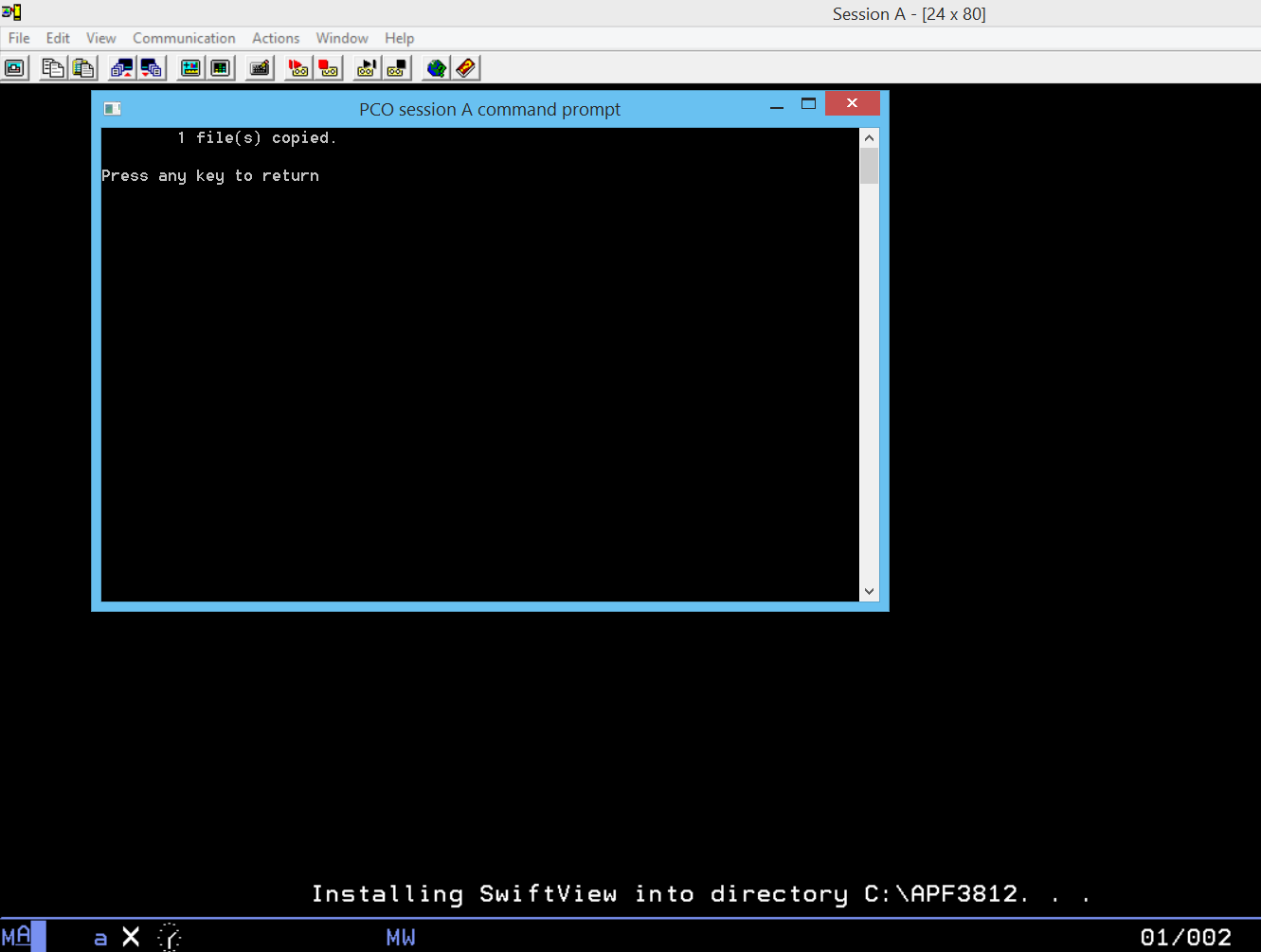
This copies the stream file /APF3812Home/View/Sview.exe to your PC in C:\APF3812 (or whatever drive that is setup in the InterForm400 configuration).
If the file was not copied, then you need to do some troubleshooting like described below.