InterForm400 offers two way af signing a PDF file via modules:
1.Adding a digital signature. This requires the Advanced PDF module.
2.Adding a ‘real’ signature to a PDF file - written with a special pen. This requires the Signpad module and is described below. The signed PDF file could look like this:
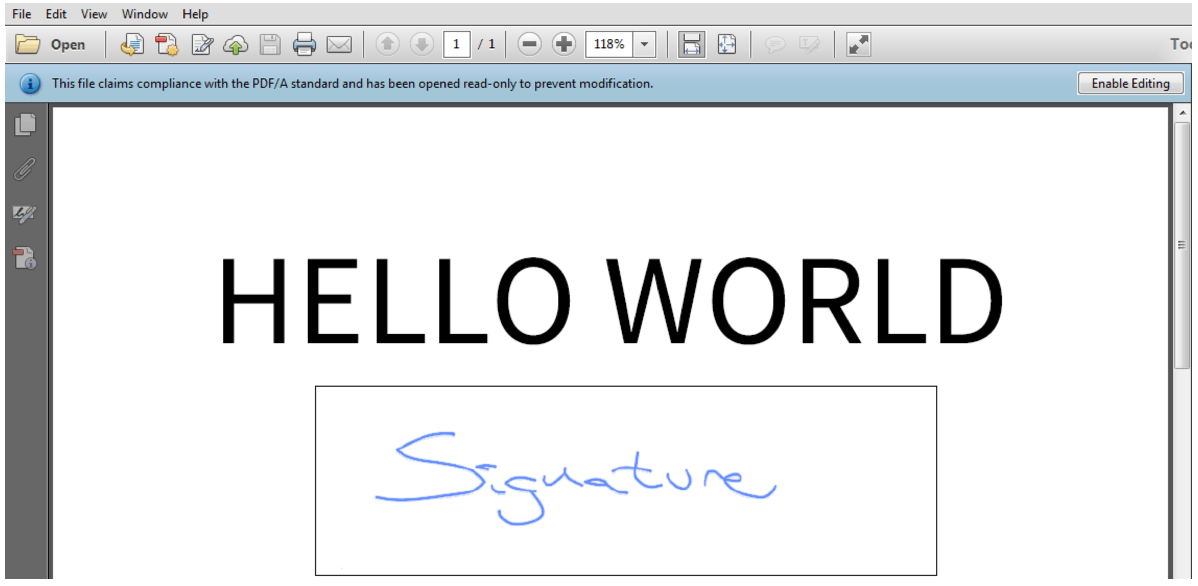
The module can e.g. be used for letting customers sign a document, that they can see, at a desk and immediately convert this into a new, signed PDF file for archiving, emailing or even printing.
Written signatures can be implemented in two ways:
1.A browser based solution (recommended). This does not require any special hardware for signing, but a web server must be setup (on a Windows PC).
2.A hardware based solution. Special USB connected hardware is required and this must be installed on a Windows PC.
Only one or the other solution can be implemented in an InterForm400 installation as both share the same configuration.