It is possible to add written signatures to PDF files in InterForm400 with the Signpad module as described below.
The alternative to the browser based solution is the hardware based signatures, but this solution is recommended.
The browser based signing is based on these components:
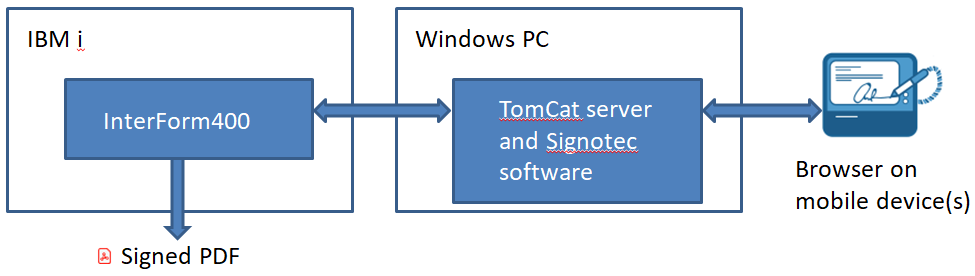
InterForm400 sends a request for signing a PDF file to a Window PC, that runs a web server. Any mobile device (with a browser) can sign on to the server, and add a written signature.
The signed PDF file is sent back to InterForm400 (that has been waiting for the signature to be added), and InterForm400 now process the signed PDF file e.g. to output it as a file in the IFS, print it or email it.
Prerequisites and limitations
To use the browser based signing you need this:
•A running InterForm400 installation with either a test license or permanent license, which enables the Signpad module.
•A Windows PC to run as a web server, which is able to connect to the IBM i, that is running InterForm400.
•The Windows PC must have Tomcat 9.x installed.
•Java 8 (or newer) must be installed on the Windows PC. Java 8 has been tested and is recommended.
•Special SignoSign software must be installed on the Windows PC.
•A special license key for the Signotec software is needed. Can be requested from InterForm sales.
•You need to configure a port number via which the mobile devices can connect with the Windows machine running the web service.
•You need to configure the "signpads" in InterForm400.
•The signed PDF file can be archived, emailed or printed.
•The area (Frame) for signing must be defined in the overlay, or specified on a sign command.
•You should implement signing in InterForm400, so that a SignoSign user/device is only used by one job.
•The signing is synchronous i.e. the InterForm400 jobs stops and wait for the signing to be completed before continuing.
Installation and configuration
To install and configure the browser based signature solution you need to do this:
(References to the Windows PC are referenced to the PC, that is to run the web server and the Signotec solution)
1.Install Java on the Windows PC (Java 8 is recommended).
2.Install and configure Tomcat 9.x on the PC.
3.Install and configure SignoSign software on the PC
4.Create users/devices in SignoSign for browser based signing.
5.Configure InterForm400 for browser based signing.
Use written signatures
Another section is describing how to use written signatures in InterForm400.