As default InterFormNG is delivered with 2 users: Admin and user. The admin user is able to change anything, while the user is only able to display the setup. Via this feature you can add more users, edit the authorities and change passwords. You reach this option from the web interface via ‘General’ and ‘User management’:
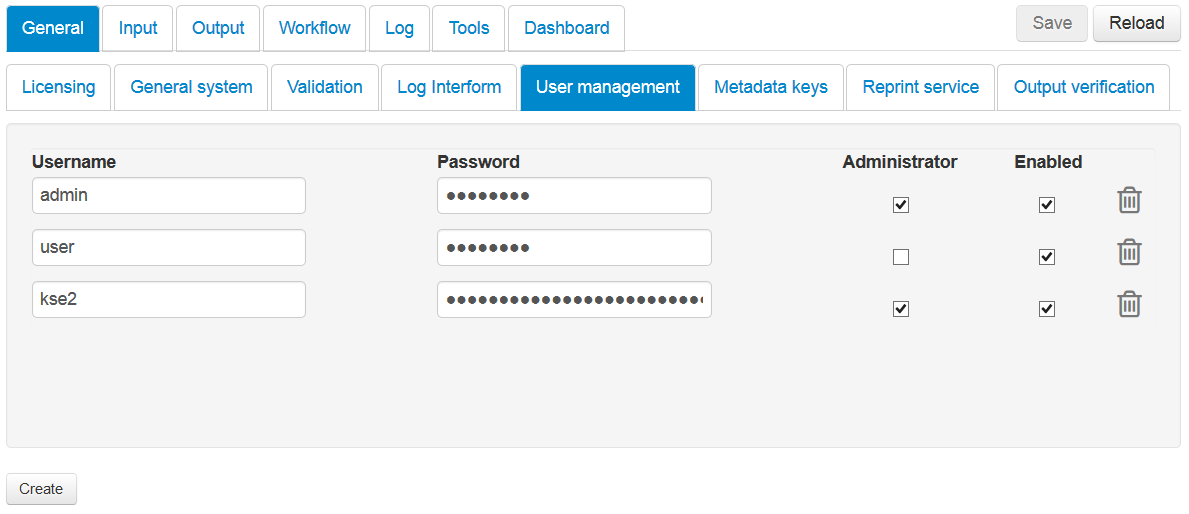
You add new users by clicking the Create icon in the bottom right, and delete a user by clicking the garbage bin to the right of the specific user profile. The users and the passwords (encrypted) are saved in the settings.json configuration file.
Please notice: You need to restart the web service in order to activate changes for the users and/or passwords.