It is possible to preview in PDF from the designer, but it is also possible to verify how the merged result will look on label printers: Both a Zebra ZPLII compatible printers, and a Intermec Direct Protocol compatible printers are supported. ZPL preview on a physical printer is requested in the designer as described here.
To do that you need to setup a printer for previewing. The printer can build up an image of the merged result and send it back to the InterFormNG2 designer, so you can see the printed result without printing anything. It is recommended not to use a production printer for previewing - you should only use idle printers.
To setup a printer for previewing you need to sign on as a tenant administrator and work with the printers. You should use Preview for the connection method.
If you add a printer with the connection type preview, then you see these options:
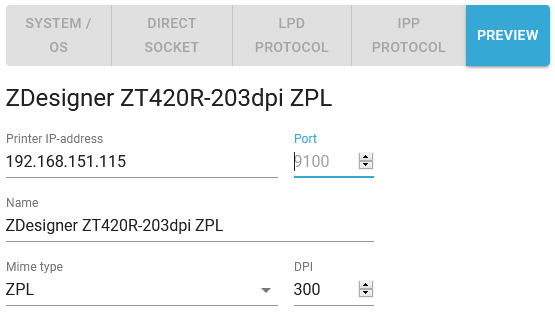
Preview printers are marked with >> << in the printer overview like below:
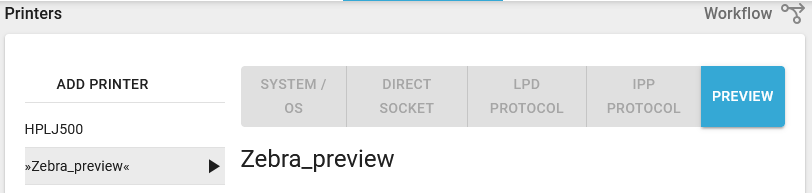
Printer IP-address
The IP-address of the printer or DNS name.
Port
The port number used for connection to the printer. Port 9100 is default.
Name
The name of the printer.
Mime type
The print data stream, that is to be used for previewing. You need to select either ZPL or IDP. Specific ZPL/IDP options are shown, after you have selected the specific mime type.
DPI
The resolution of the printer. This should normally be the same resolution of the printer head, but if you have a 300 DPI printer, then you can actually view a larger label, if you set it to as if it a 203 DPI printer. The downside of that is, that measurements of the labels are not correct.