The advanced set meta data workflow component, Set paper type, sets the paper type (for tray selection) for the next merge(s) to PCL output.
This can also be set dynamically in the template with the design element, print settings.
Alternatives are:
Set printing properties in the workflow.
Set additional PCL commands with the workflow component, Extra PCL commands.
Set a fixed PCL command on the printer via the advanced PCL settings.
The Set paper type component has this parameter:
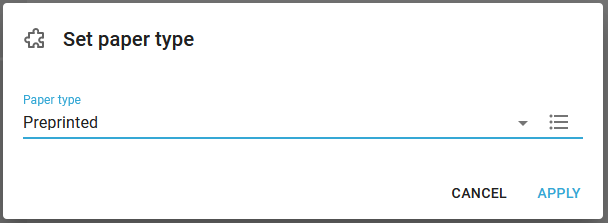
Paper type
By setting a paper type you can indirectly decide which paper drawer/tray that the printer will use. You can here select the paper type, that is be included in output PCL print data stream. You then need to setup the trays on the physical printer(s) either via the web interface or the printer menu to make sure, that the right tray/drawer is selected.