The Extra PCL commands workflow component is an advanced set meta data workflow component. It only has effect, if you later merge into a PCL print data stream later in the same workflow.
With this you can add your own PCL commands in the PCL output from InterFormNG2 e.g. for tray selection by number.
The recommended way to select the tray is however with the workflow components: Set printing properties or set paper type or the print settings element in the template, if at all possible. You can also set these PCL commands as the value of the predefined variable, interform.destination.printer.pcl.pcl or a fixed value on the printers advanced PCL settings.
With this meta data you can add extra PCL commands in the begining of the PCL print out from InterFormNG. You can e.g. use this to select a specific paper drawer on the printer (e.g. to select between plain paper and preprinted paper.).
The extra PCL commands component has a single parameter:
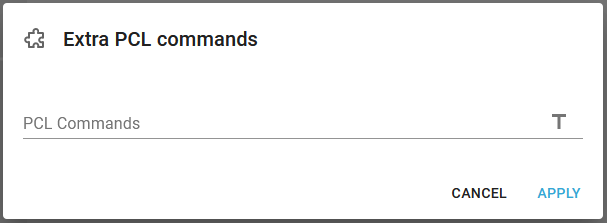
(The command above selects the PCL tray/drawer number 5)
PCL Commands
The extra PCL commands, that you want to add to the print data stream. Remember, that this is not limited to a constant text, but it can be an XPath expression, which can also use workflow variables.
The best way to select the drawer is to set the paper type of each drawer on the printer and then insert a PCL command to select the same paper type. The easiest way to do that, is to select it on the paper type.
Here is a list of the available paper types:
Paper type |
Command |
|---|---|
Plain |
EC&n6WdPlain |
Bond |
EC&n5WdBond |
Color |
EC&n6WdColor |
Labels |
EC&n7WdLabels |
Recycled |
EC&n9WdRecycled |
Letterhead |
EC&n11WdLetterhead |
Cardstock |
EC&n10WdCard Stock |
Prepunched |
EC&n11WdPrepunched |
Preprinted |
EC&n11WdPreprinted |
Transperancy |
EC&n13WdTransparency |
Please notice, that the PCL commands must be written exactly as above. They are case sensitive and the space between ‘d’ and ‘S’ in ‘EC10WdCard Stock’ must be included.
Notice, that even though the printer menu might show each of these printer types in your local language you should still use the english command shown above.
If the printer does not support selection of the drawer via the paper type, you can use an alternative command: EC&l#H, where the # is a PCL drawer number. So if you e.g. want to select PCL drawer 5 the command is: EC&l5H.
Please notice, that the PCL drawer number can range from 1 to 255 and is NOT the same number as the physical drawer on the printer and that the number depends on the exact printer model used. For some printers you even need to select drawer numbers in the range 250-255, but for most you should try values in the range 1-9.
If you want to insert multiple PCL commands, you just concatenate them into the same meta data.
Please notice, that you can use the characters ‘EC’ to denote the escape character (hex 1B), which is needed in a PCL command. (It is also possible to set the hex characters instead if needed).
More help in regards to PCL drawer numbers can be found in the InterForm400 cookbook, which you can download via this link: http://download.interform400.com/shares/public/CookBook.zip