This section covers the use of the InterFormNG2 designer. For installation you should refer to Installation and upgrade.
You can start the designer in two ways:
1.By clicking the 'Designer' icon in the top ribbon e.g. from the Dashboard:
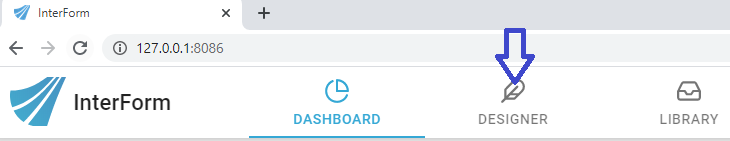
2.You can also start the designer from the Library by either clicking 'New template' on the top left or clicking on an existing template:
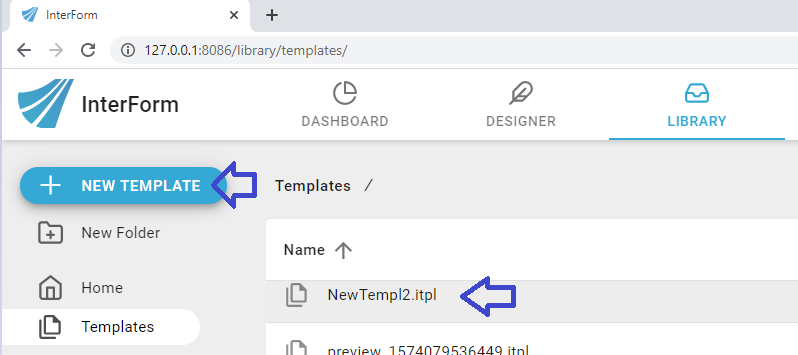
Designer is missing
If the designer is not found as an option in the top ribbon, then it is not because it is not installed, as InterFormNG2 is installed in one, large package. If the designer is missing, then the session is not logged on to a tenant (or the user does not have the authority to work with the designer). You can get around that in a new installation by signing on as the user profile, default with password, password. This is also covered here.
When you sign on, you select the tenant, that you want to access. Tenant access can be administrated as a tenant administrator or as a system administrator.