You can start and stop the Tomcat server (for browser based signing of PDF files) in two ways:
1.From the list of Services
2.From the Task manager
Start/stop Tomcat from Services
To see the list of services you can either search for the app: Services or open Control Panel and select Administrative Tools:
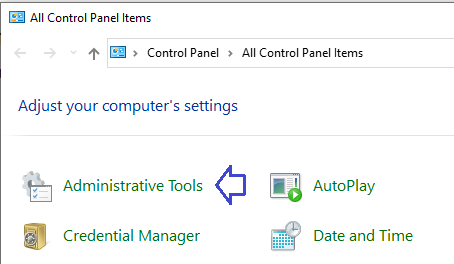
In Administrative Tools you now select Services like below:

Here you can now find the Tomcat service as Apache Tomcat 9.0 followed by the name given during installation:
To start or stop the service you select the service and the Start or Stop option on the left as shown below:
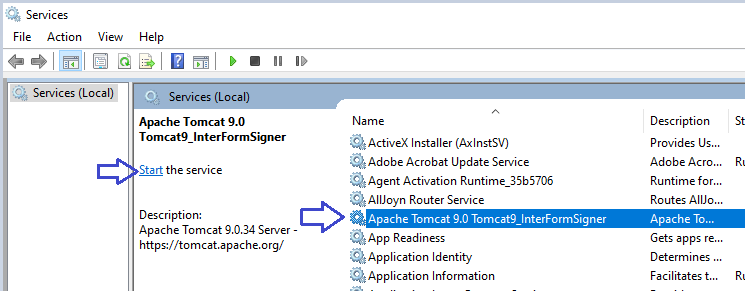
Start/stop Tomcat service from Task Manager
You can also start or stop the Tomcat service from the Task Manager. Open Task manager (e.g. via <CTRL>, <ALT> and <DELETE>) and select the Services tab:
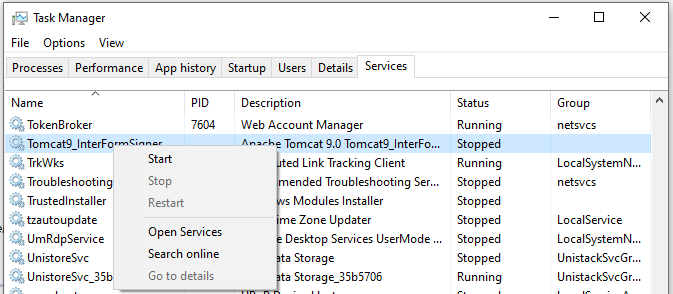
If you now right click on the Tomcat service (the name is unlike for the previous option - without the prefix Apache TomCat 9.0), then you can choose to either start or stop the service as shown above.