This section show one of the ways, that you can map data from the detail lines in your templates.
The section, Options for handling detail lines lists other suggestions.
Here I use this XML file as input:
(You can find that in the document LIbrary of InterFormNG2 under Demo/Demo_invoice.xml).
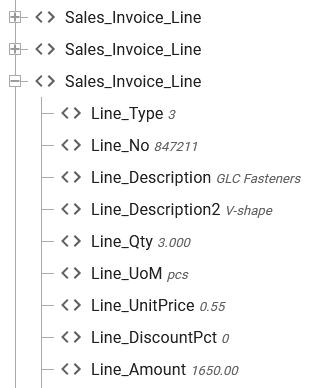
If you want this output:
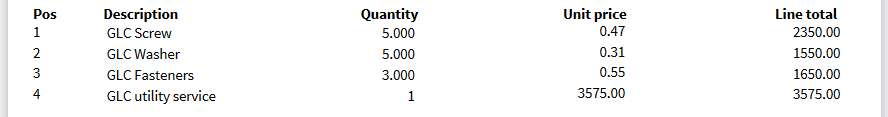
Then you can define your template like this:
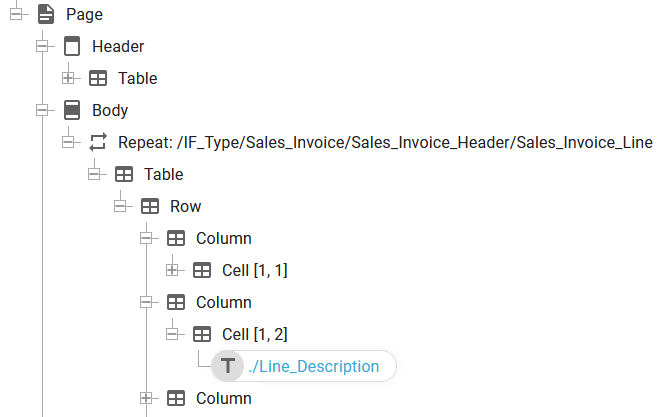
(Here we use a header to include header on all the output pages).
The important thing is, that the table is dynamically positioned and the texts inside are dynamically positioned inside the cells.
Advantages
1.The height of the row in the table will as default adapt to the height of the dynamically positioned contents. That means e.g. that if you later change the font size or if the texts can be multi-line texts, then the table will handle this without any issues.
2.If you right align texts, then they are shown in the correct position in the result view.
3.If you display the XML contents, then you can drag nodes directly from the XML into the cell.
Disadvantages
1.You cannot reposition/drag the texts. If you do that (and make the text to be fixed positioned), then the texts no longer has any effect on the row height.
2.There is no quick fix to align multiple tables. You need to drag the lines of the table to align texts.
3.If you e.g. have a right aligned text in one cell and the cell to the right of that is left aligned, then the two texts are output right next to each other. You need to type in a left or right margin of the texts in order to create space between such dynamically positioned texts.
4.If the table is inserted inside of a condition, then it may not be visible in the result view.
Tips
1.Remember, that you can merge cells.
2.Remember, that you can add and delete both rows and columns in the table.
3.If is often a good idea to add an extra left column and an extra right columns of the table than necessary, then you can simply drag both the leftmost and the rightmost part of the table, that you actually use.
4.You should really consider to use a repeat on a column and combine multiple row layouts inside the same table as covered in this section.