When it comes to detail lines of a document, then you of course need to use a repeat loop, that iterates across all of the detail lines of your input file. Here I use this XML file as input:
(You can find that in the document LIbrary of InterFormNG2 under Demo/Demo_invoice.xml).
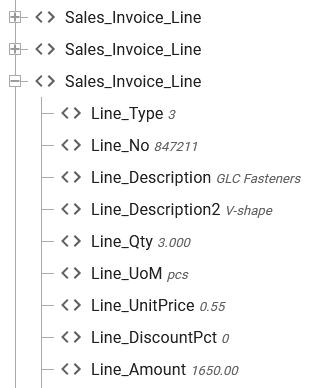
Here the question is: What is the best way to map the nodes inside the detail lines?
If the detail lines are not wrapping to a new page, then you should check out this section: Why detail lines are not overflowing to a new page.
In short you normally have four options:
1.You can use a container element with fixed positioned texts inside. You can make a hybrid version of this (with wrap around for a single text), if just a single field can wrap around e.g. the description field only. This is covered under tips.
2.You should avoid the use a container with a horizontal flow and texts with fixed widths.
3.You can use table inside a repeat loop.
4.You can use a table and then activate the repeat option on one row and perhaps other rows.
It is hard to say, what it the best solution, but each solution has their own advantages and disadvantages.
This will hopefully help you to take the right decision.
Container with fixed positioned texts inside
Container with horizontal flow and fixed width texts
Table inside a repeat loop