This section show one of the ways, that you can map data from the detail lines in your templates.
The section, Options for handling detail lines lists other suggestions.
Here I use this XML file as input:
(You can find that in the document LIbrary of InterFormNG2 under Demo/Demo_invoice.xml).
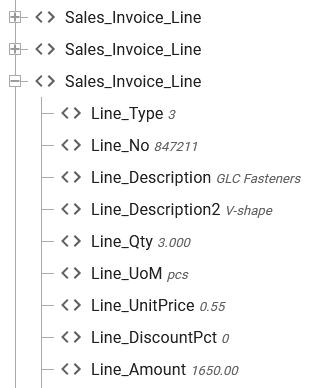
If you want this output:
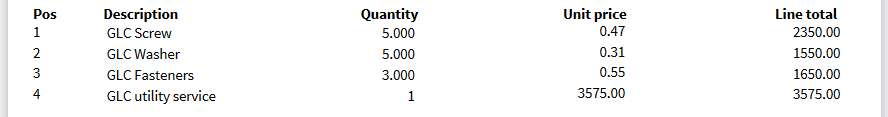
Then you can define your template like this:
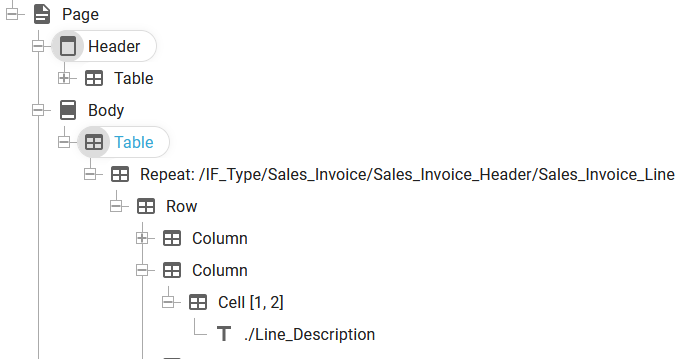
(Here we use a header to include header on all the output pages).
The important thing is, that the table is dynamically positioned and the texts inside are dynamically positioned inside the cells.
The special thing about this solution is, that the repeat is activated on a row.
Advantages
1.This has the same advantages (and more) as for the table inside a repeat loop.
2.Another additional advantage is, that you can consider to add more rows after the repeat e.g. to include totals inside the same table. If you then later scale the table, then all contents are scaled and aligned.
3.You can use the same table with different row layouts simply by merging cells in some of the rows.
Disadvantages
1.This share the same disadvantages as the table inside a repeat loop.
2.This is an option, that can easily be overlooked/not found and is perhaps not that intuitive to start with.
Tips
1.The tips for the table inside a repeat loop should be considered.
2.Consider to also insert conditioned rows in the same table, if you have multiple layouts in your detail lines. Conditioned rows are shown in the result view, which makes editing of the template easier.