If you want to create a normal business document, then you probably want to define a header, footer and body area in your template.
When you first create a new template, then you only have one container in the page element. All of the design elements inside the page element are all only executed once, but if you want to define a header and/or a footer, that is to be included on all output pages, then you need to add a header and a footer section to the page.
You can do that by right clicking on the page element and then select header and/or footer like below:
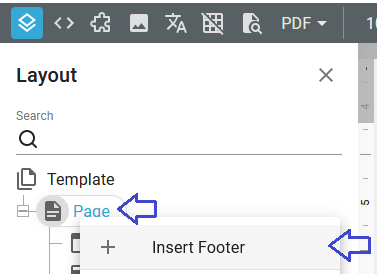
Inside the header and the footer you can insert the contents, that should be repeated for all the output pages. The header and footer does however not need to be fixed. You can e.g. use conditions via either the if element or the select element to define one header/footer for the first page of a document and another header/footer for the rest of the document.
You can also consider to use components to reuse the header and/or footer for multiple document types (invoices, credit notes, order confirmations etc.).
In the body area you can insert a repeat element to iterate across all the detail lines of the input file and generate a page overflow, when there is not enough room for more detail lines on the current page.
Here is a video that introduce the use of a header and footer: