This workflow component creates/updates a document in SharePoint online from the current workflow payload. Note that the size of the document to upload must be less than 4 MByte.
Initial configuration is covered in the section: Sharepoint integration module.
The component has these parameters:
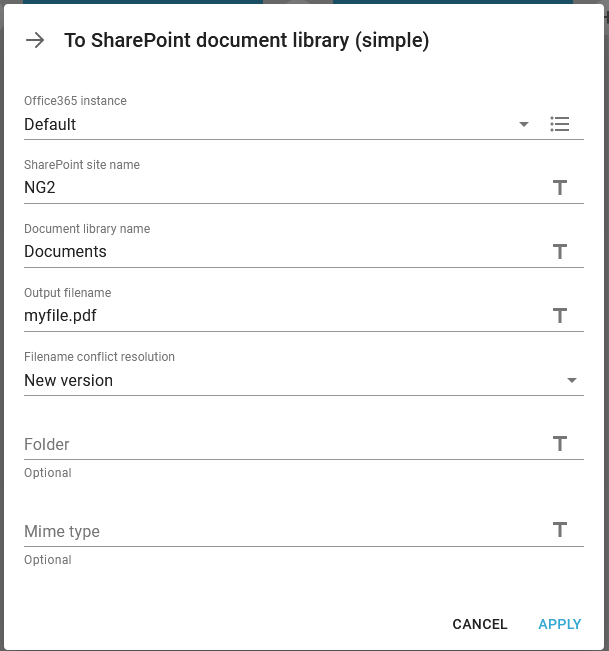
Office365 instance
Select the SharePoint settings to use, as configured in tenant settings, which is also covered here.
SharePoint site name
Specify the name of the SharePoint site in which to create the document.
Document library name
Specify the name of the document library within the above SharePoint site, where you want to create the document. The default value is "Documents" since this is the default document library in all SharePoint sites.
Output filename
Set the filename that you want for the document on SharePoint.
Filename conflict resolution
Choose what should happen if another file with the same name already exists. Select "New version" to overwrite the existing document, thereby creating a new version of it. Select "Rename" to create the document with a unique filename (a number will be added to the end of the provided filename).
Folder
Optionally specify a folder path within which to store the file. Multiple folders can be specified with / between. The folders will be created if they do not already exist.
Mime type
Optionally specify a mime type for the document. This is usually not necessary, but in case you find that your document format is not correctly recognized by SharePoint, you can try to specify its mime type here.
Related workflow components
Sharepoint set column values. Sets column values to a document, that previously has been uploaded to Sharepoint.
To Sharepoint document library (with columns). Upload to a Sharepoint library with meta data values.