If you want to archive PDF files for very long term archiving, then it can be a good idea to create PDF files that are PDF/A compliant, making it more likely that the PDF files can be opened correctly in a very distant future.
To help you with that InterForm400 also offers the ability to create PDF files that are PDF/A compliant. For an in dept description of PDF/A you can e.g. consult the site: www.pdfa.org
The PDF/A compliant files are either PDF/A-2b or PDF/A-3b compliant. Earlier versions of InterForm400 generated PDF/A-1b compliant files.
You can set your preferences for PDF/A via one of the setup screens in the InterForm400 configuration.
The main differences between PDF/A-1b and PDF/A-2b (and PDF/A-3b) are:
•The new formats are generated in the PDF 1.7 format, which means, that the PDF/A files can be opened by e.g. Acrobat Reader 8 and newer. Pre-2013 versions generated PDF/A files in the PDF 1.4 format, which can be opened with e.g. Acrobat Reader 5 and newer.
•PDF/A-3b includes the possibility to embed non-PDF files.
•The new formats has other advantages e.g. supporting layers of images.
If you combine PDF/A with embedded files, the PDF/A files will be PDF/A-3b compliant.
A short explanation to setup PDF/A is included in this video:
A longer introduction to PDF/A is covered in this video:
The Requirements
Before you can create PDF files that are PDF/A compliant, you will need to install a unicode soft font. The unicode soft font is installed as a TTF (True Type Font).
You need to link all used font numbers with a unicode soft font for the *PDF printer group in Autodownload (in the font menu).
The full requirements for PDF/A is similar to unicode output.
Remember that even the font number referenced on the header (and extended page definitions) of the overlays also need be linked with a unicode soft font in InterForm400:
Design InterForm 400 overlay APF300D
Overlay name PDFA
Overlay text PDF/A demo overlay Line spacing 040 in 1/240 of an inch (*INPUT, 1-720) Rotation 000 (*INPUT, 0, 90, 180, 270) Extra left margin positions 0 (0-99) Maximum number of print positions 378 (1-378) Extra blank lines on top 0 (0-99) Font 9900 *INPUT, fontnumber F4=List Extended page def. N (Y N) Drawer / Papertype *PRINTER (*INPUT, *PRINTER, 1-256, Name) F4=List Paper Size 1 F4=List Pages per side 1 Copy management N (Y N)
F3=Exit F4=Prompt F11=Delete this overlay F12=Cancel F13=Set view/print parameters F14=View F18=DSPSPLF F19=DSPPFM
|
•You will also need to specify Unicode Output=*PDFA, when you merge (with a spooled file), when using the PDF file naming definition, and with UNICODEOUT(*PDFA) on the MRGSPLFPDF command.
•It is not allowed to encrypt a PDF/A file, so it is not possible to encrypt these files. (The Advanced PDF module is required for encryption).
The Result
When you open a PDF/A compliant PDF file, you will see this in Acrobat Reader:
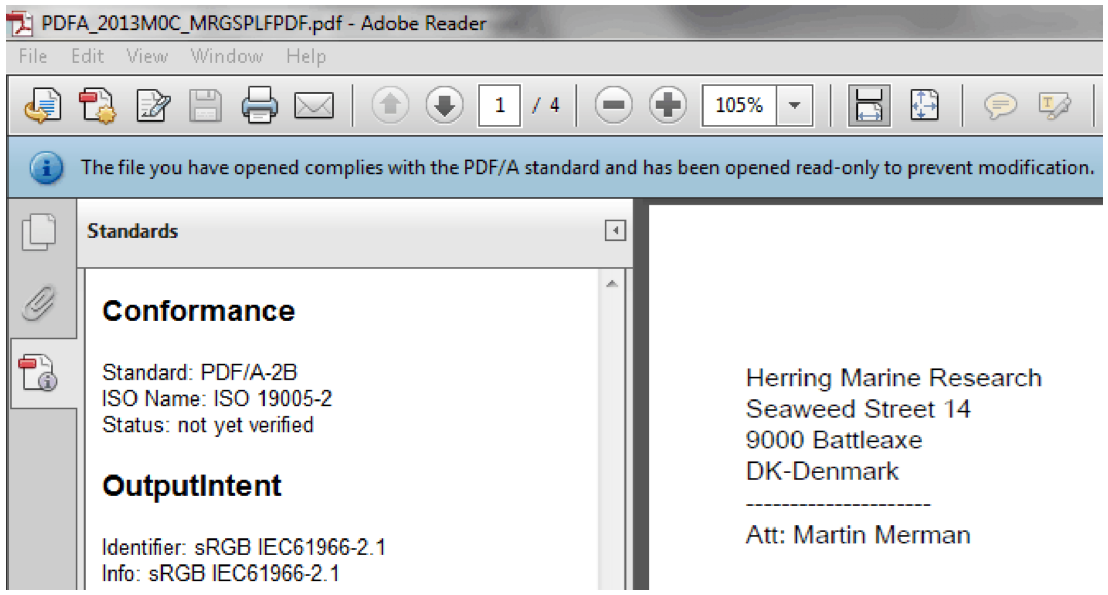
- indicating that the PDF file is PDF/A compliant.