The settings for the whole InterFormNG2 system can only be seen/changed, if you are registered as a system administrator.
The section below concerns the global system settings. Tenant settings are also available.
In order to access these settings you need to select the System Admin folder, after you have signed on:
(If you cannot see the System Admin folder as shown below, then your profile is not a system administrator)
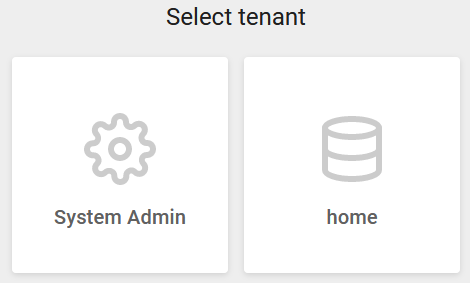
After you have selected this, then you will see a limited dashboard. To change the settings you select the Settings tab in the top:

On the left you can now see the main topics as described below:
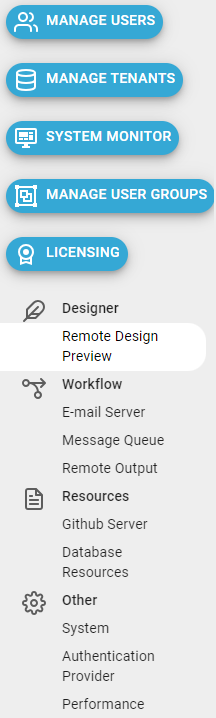
Each option is linked below: